No time to write? 18 Ways to reuse your old content
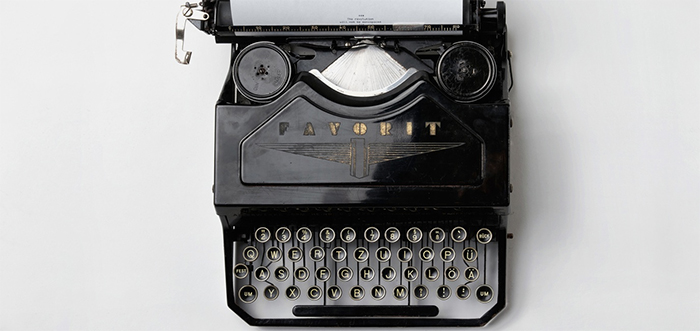
Whether you’re a small marketing team or a large one, having great content is important for not only for SEO but to keep the conversation going. You might not realize that you already have loads of content that can smartly be repackaged to look fresh and new!
Your content is a huge asset you can be using over again by reformating and repurposing your content. Check out these 18 tips
But first a really cool tool for writer’s block: MYBLOGU.
Turn the content into a new format
- Turn the Article into a new PDF File: The easiest way to re-use an old article is to turn it into a new format. This trick works best for:
- Resource list
- How-to
- Guide
You can then use it as a reward to collect email addresses. We’ve all entered our emails for content we want.
- Put Together a (Kindle-Friendly) eBook or a White paper: Collect old articles on one topic and put together a white paper or an eBook
- Create a Podcast Show: Find an old article that’s still valid, buy a voice-over for $5 on Fiverr (or record one yourself if you are good at that) and publish it as a podcast on iTunes, SoundCloud and more.
- Turn It into a Video: Grab that voice-over, download screenshots from the article (as well as some inspirational videos using Canva, and put together a video version of your article using Animoto.com or a similar tool
* When publishing that video on YouTube, don’t forget to link to your original article from the description as well as from within the video, and correctly tag your video for SEO. That means your company’s /firm’s website URL, contact information, and telephone number. Don’t just name your YouTube video the topic.
- Put Together a New eMail Course: Collect old articles you did on one topic and put together a useful email course to send to your clients or market your list.
- Create an Infographic: Most of the articles can be turned into an infographic. Grab minimum text, numbers, and stats and use easy tools to create an infographic.
- Create a Cheat sheet or Downloadable Checklist
- Create a Slideshare Presentation: Slideshare can be a great traffic source of its own and Slideshare presentations are actually not hard to create. Use these tools to put your old article images, quotes, and screenshots into a neat presentation to upload to Slideshare. You can embed videos from #4 above right into the Slideshare upload too!
* When publishing that video on Slideshare, don’t forget to link to your original article from within the presentation itself.
- To create clickable links in a presentation, use Insert -> Hyperlink option in your PowerPoint
- Links are only clickable starting from Slide #4: Don’t include calls-to-action earlier than that as viewers will be confused and won’t try clicking it again
Ideas for Round-Ups
Articles referencing a collection of curated links are referred to as “link round-ups”. While most round-ups list industry trending content, creating round-ups of old links is a great way to bring more attention to your old content! When creating round-ups, don’t forget to:
- Write a one-two sentence description of each link
- Mention the author of each article (And maybe even create tweet-a-quote links tagging him)
- Create a Yearly/Monthly Round-up: Round-up most popular / useful articles you published the previous year or even a month (depending on how active your editorial calendar is).
- “What we published in 2015 and our plans for 2016!”
- “Most popular March posts and April plans!”
- etc
- Update the Article Using an Expert Roundup: Find an old article that has gone outdated and invite your partners to discuss what has changed and how to approach that topic these days
- Create “Tweetable” Tips Round-Up: Grab a 140-character-long tip from each of your blog old articles and put together “Tweetable tips” roundup letting readers tweet each tip.
- Create “Best Tools of XXXX Year” Roundup: Do you cover many tools when you write? Collect them all and put together a separate round-up of tools your blog featured last year.
- Create Most-Popular-Article-of-Each-Year Roundup: Grab the most popular article of each year of your blog existence and create a cool round-up. Not only will this make those articles even more popular, it will give you an opportunity to re-package this list as a pdf!
- Publish Your Lists on List.ly: Now that you have plenty of curated links, re-market them on List.ly! If you spend some time there, it can become a traffic source for your blog!
And three more…
- Identify Most Shared Articles and Start Regularly Re-Publishing Them on Social Media: Schedule your old articles to be re-shared months ahead. DrumUp is an easy way to do that manually.
- Go Through Old Article Comments and Put Together an FAQ Section on Your Website or Email: A “Frequently Asked Questions” section is usually a goldmine of long-tail rankings opportunities. And there’s no better place to find questions to cover there than your blog comments.
- Find Where You Reviewed Old Tools and Find New Alternatives to recommend: In many industries, there are dozens of new tools every year: Here’s your opportunity to create new content while bringing more attention to the old content. Find articles where you mentioned or reviewed tools, find newer alternatives and create comparison articles (Don’t forget to link to your old review too!)
Note: Use Google Suggest to find popular & trending alternatives of tools you already covered:

