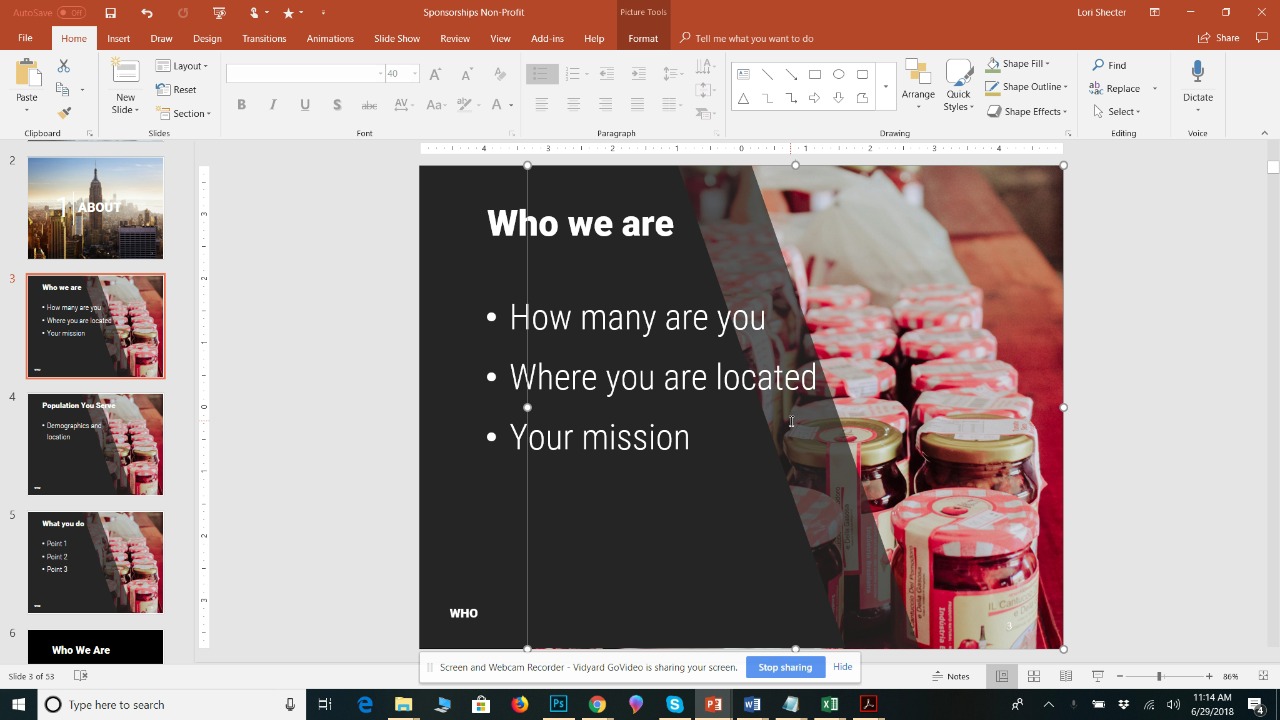Non-Profit Sponsorship Toolkit
Wondering how to get started creating a sponsorship package? This non-profit sponsorship toolkit contains a few resources to help inspire you. I understand the difficulty of conceptualizing what you can offer, so I’ve included three PowerPoint examples that you can download and edit.
Remember
- Less is more: PEOPLE DON’T READ. You might not even read this entire article. Beautiful imagery with a large (but less text) description and the cost.
- Make it compelling: What is the impact this sponsorship will have on the people/places or things that you serve?
- Don’t crowd your page with too much information or charts.
- Show them the money– in this case the NUMBERS of people they will reach by partnering with you!
Think of your non-profit as providing an audience for your sponsors. Those may be the eyeballs the sponsor wants to reach. The sponsor is also interested in creating goodwill in your community among the members of your organization. Many large corporations have marketing funds allocated for “mission-based” marketing. You can find out more about how to find these companies by reading this article.
Non-profit toolkit design help
Canva – Free + Paid Design tool
Adobe Suite – Paid Design Tool
Figma– Free + Paid Design Tool Design tool
Pixabay – Free Images
Unsplash – Free Images
FreePik – Free Images
Adobe Stock – Free 10 Images
Digital Annual Reports: Free
Pexels: Free
Milanote: Free + Paid
Remove.bg Free + Paid : Removes backgrounds from Images
Non-profit toolkit writing help
Copy Ai – Checks subject line
Send Check it – Checks subject line
Sharethrough – Checks subject line
Portent – Creates the subject
KeeWee – Free + Paid – creates copy for FB and Google Advertising
WordTune- Free added to Chrome. Helps you rephrase your thoughts.
Grammarly
Ginger
Tools and lists to help you find sponsors
The video below uses the first PowerPoint – Sidebar: I love PowerPoint’s automatic design tools.
I hope this sponsorship toolkit helps you get started!